For a Basketball Tournament Organizer. Presentation of basketball statistics application StatApp and the platform Basketballstat.com
Main Menu

- Select Game. We select the game we want to keep statistics for - note: we have already added all the details of each of our tournament's teams and games of every round, every group and every division from our account at basketballstat.com
- History (we see all the games we have kept statistics for. We select a game and we see the players and teams statistics
- General Settings (Set quarter duration etc.)
- Synchronize (We click the "Synchronize" we transfer our team's data from the server to our smartphone or our tablet (eg roster, games schedule) and simultaneously we update the server with statistics of games we have kept on our smartphone or tablet.)
IMPORTANT: The application synchronizes ONLY those games we have completed and we have pressed the button "Finish" (with the whistle icon).
Game Menu

- By clicking the "Recording Game Statistics" button, we get to the recording statistics page as shown above.
In the recording statistics page, the players names are displayed and next to them the buttons for two-pointers, three-pointers made/missed, fouls, steals, turnovers. If we want to record any other statistic, we click on the name of the player and then the action accordingly.
IMPORTANT:The application is designed in such a way so as the user uses the less clicks as possible. For example when clicking for a made two-pointer or three-pointer, immediately after a popup window appears asking who made the assist (if noone then we click the button "Continue"), respectively after a missed two-pointer or three-pointer action is logged, a popup window appears asking who got the rebound (if noone then we click the button "Continue").
By clicking the "Composition" button, we can select the starters and make the players substitutions during the game.
At the same point we can choose the colors we want for each team in order to distinguish more quickly which team is which (optional).
Recording a Game

- After selecting the game you want to keep the stats for, we see the above image.
- Composition "first team" / Composition "second team" (select from the list the players of the team's roster, who are in the game). In other words, we make the substitutions or select the starters.
- The players names are displayed and next to them the buttons for two-pointers, three-pointers made/missed, fouls, steals, turnovers. If we want to record any other statistic, we click on the name of the player and then the action accordingly. - We can keep or correct the game time, change quarters or overtimes, undo last actions or even correct actions.
IMPORTANT:The application is designed in such a way so as the user uses the less clicks as possible. For example when clicking for a made two-pointer or three-pointer, immediately after a popup window appears asking who made the assist (if noone then we click the button "Continue"), respectively after a missed two-pointer or three-pointer action is logged, a popup window appears asking who got the rebound (if noone then we click the button "Continue").
Recording Other Statistical Data

- The players names are displayed and next to them the buttons for two-pointers, three-pointers made/missed, fouls, steals, turnovers. If we want to record any other statistic, we click on the name of the player and then the action accordingly.
Record a Shot
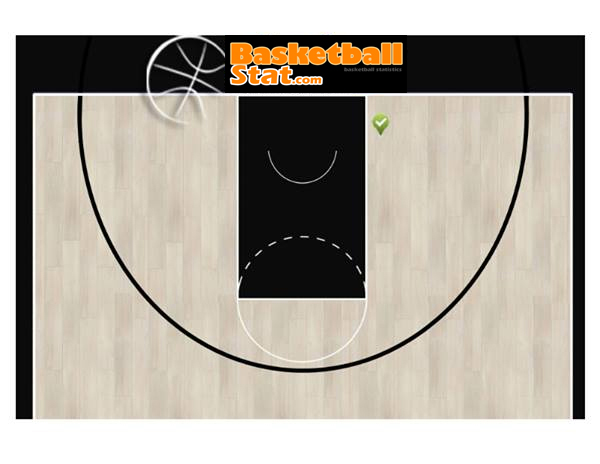
We record the position on the court where the shot was made.
Team Composition
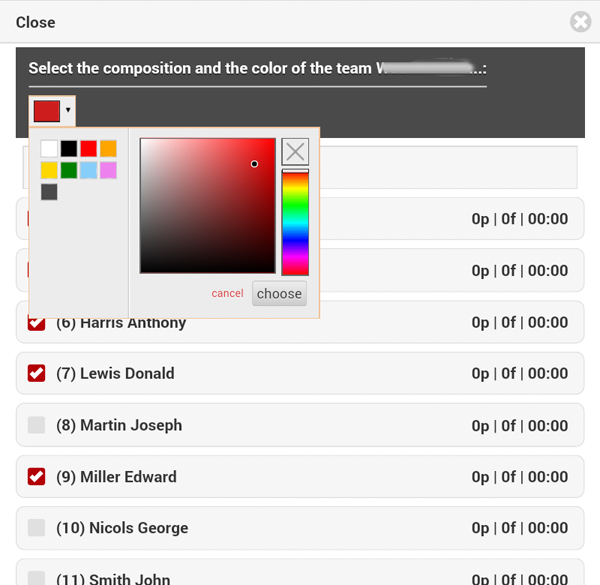
In the team's composition, we make the substitutions or select the starters, we can choose team colors to distinguish more quickly which team is which (optional).
Timer

By clicking the "Play" button (down right), we can start/stop the game time.
By clicking the "Timer" button (down left), we can correct the game time.
ADVICE: We can correct the time during the timeouts or substitutions. If we do that then each player's recorded participation time is close to 100%.
IMPORTANT: The application is designed in such a way so as to make the user's life easier. In case we forget to start the time, the time starts in every action that is being made during the game, such as two-pointers, tree-pointers, steals, blocks, etc, but it stops when a foul is committed or drawn or a free throw is attempted, etc. However there is always the possibility to correct the time during the timeouts or substitutions.
Time is important only if you want to record and tendex of the players.
Corrections

By clicking the "Corrections" button (bottom center), we can make any corrections needed to possible incorrect actions kept.
There is a quick filter to find which action we want to alter, in what quarter and which team.
All the actions are displayed as flow match (only free throws, two-pointers, tree-pointers and fouls).
Plus, at the bottom of the page there is a button for quicly undoing the last action one by one.
Game Statistics

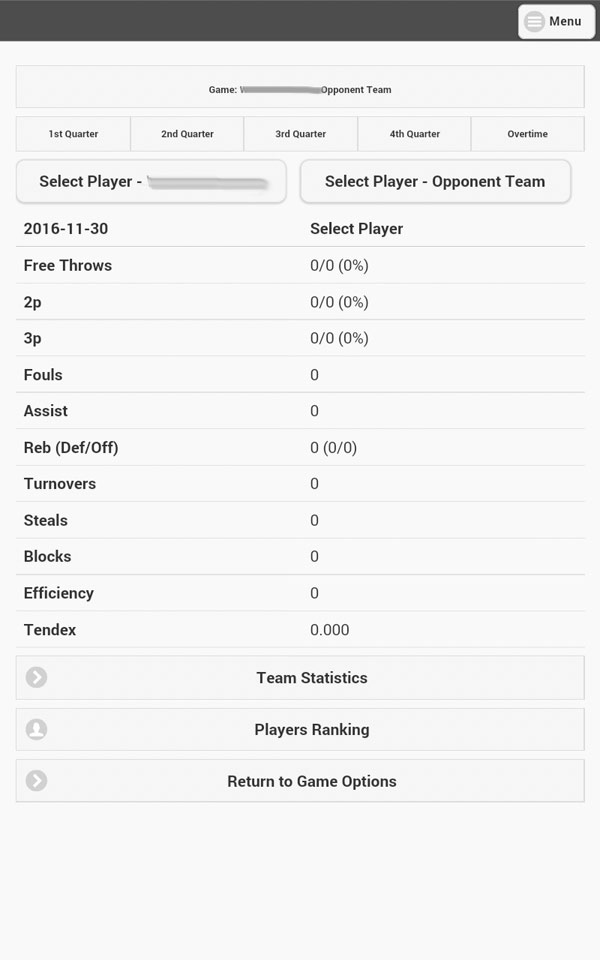
We can see the statistics of each player and team in each quarter or total
- Teams Statistics (we see team stats)
- Players Personal Statistics (we see the stats of players)
- Players Ranking (we see the ranking of players on the statistics)
- Return to Game Options (we return to the game menu)
Players Ranking


We can see the ranking of players on each team
- Teams Statistics (we see team stats)
- Players Personal Statistics (we see the stats of players)
- Return to Game Options (we return to the game menu)
Options
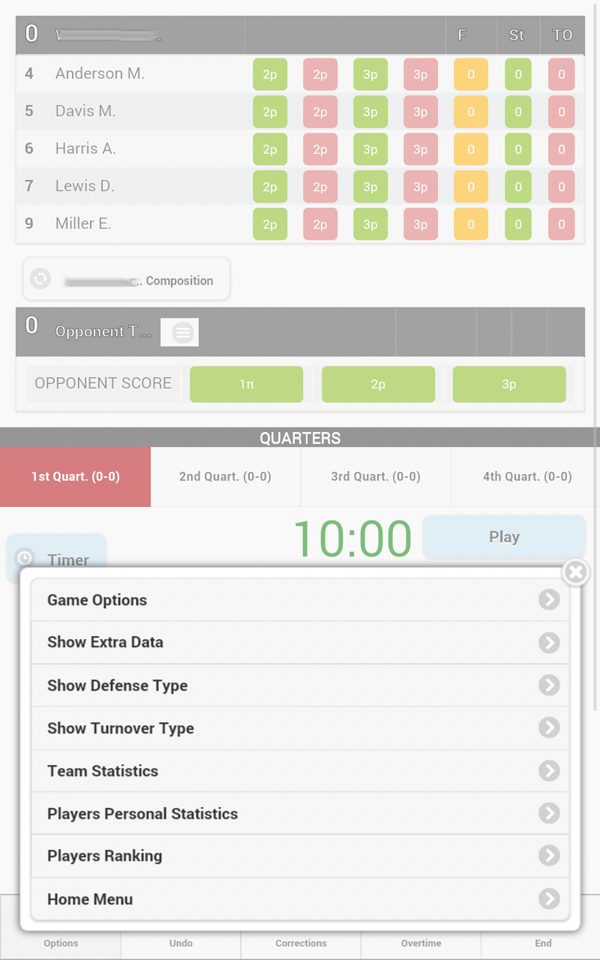
- Game Options (we return to the game) menu
- Show Extra Data (allows us to record additional information such as if the basket is from a second attack if it is basket and foul, fastbreak made, fastbreak missed, lost assists)
- Show Defence Type (allows us to record in what defense the baskets are made, plus we record how much time a team plays man to man or zone)
- Show Turnover Type (allows us to record the type of turnover)
- Teams Statistics (see the statistics of the teams)
- Players Personal Statistics (see the statistics of each player)
- Players Ranking (see ranking in the statistical data of players)
- Home Menu (we return to the application home menu
See the following image with all possibilities for statistics:



