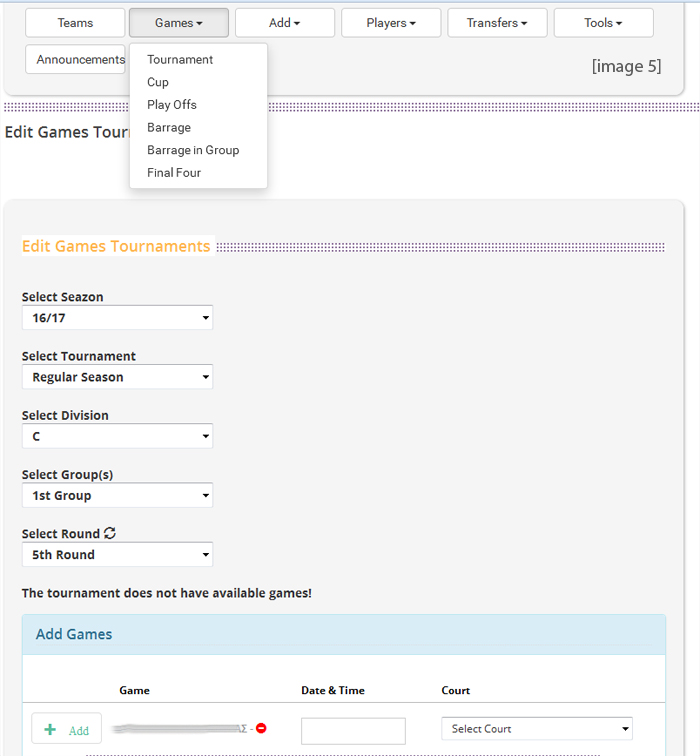Tournament Administration Tool
For Basketball Organization
Tools
The first thing we need to do when we log into our account is to create the Tournaments, the Divisions and our Groups. We may do that from the button "Tools". Other things we can do from the tools are editing our account information and change the administrator password. (See Figure 1)

Teams
The second thing we need is adding all the teams that participate in our tournament regardless of which division or group, by selecting the button "Teams" >> "Add New Team" (See Figure 2). On the same page we can manage the teams by selecting the pencil icon (edit). At the editing page we can edit the team details, the team administrator with his username and password (the administrator of each team will be able to manage the team roster - photograph, height, year of birth, team logo, etc.), the team logo, the password and the team roster per seazon (add new players or "filling" roster with players from an older seazon with their data, height, year of birth, position, photograph).
(See Figure 3)
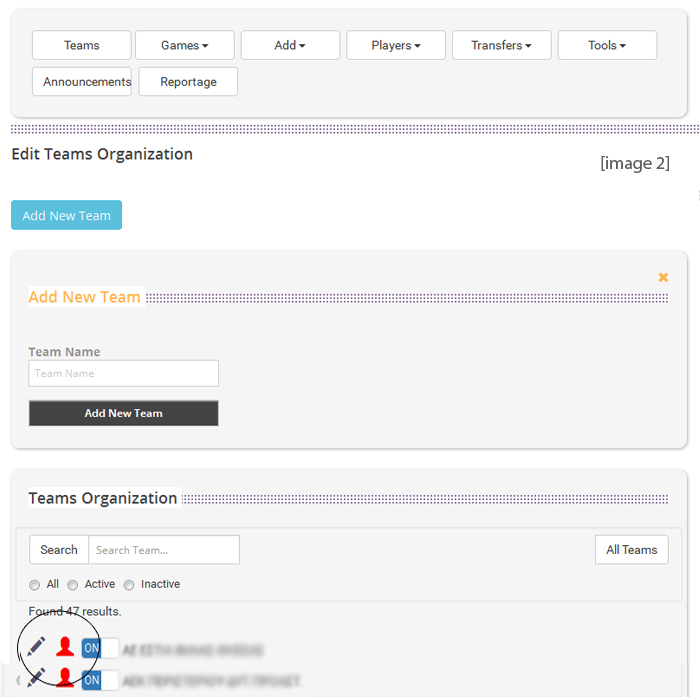
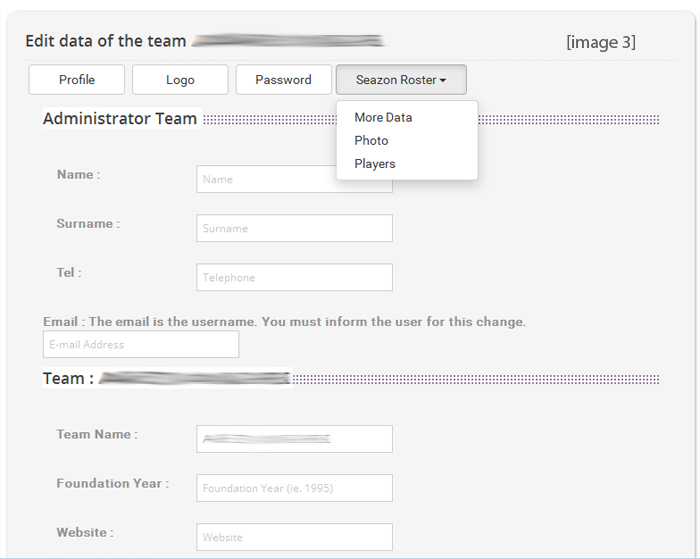
Add
The third we need to do is to create the type of tournament. We may select between Tournament, Cup, Play Offs, Barrage, Barrage in Group, Final Four. After selecting the type of tournament, then we select the seazon, the tournament, the division and the group. Then directly below, all available teams of our organization are displayed and we can check those teams that belong to the specific group we are creating.
(See Figure 4)

Games
In order to complete the tournament we need to create its games in each round for every group and division. At the button "Games" we select seazon, tournament, division, group and game. Then directly below, all teams from the group are displayed. At this point we can select the round and a pair of teams to create a game until we complete all the games fro every round.
(See Figure 5)